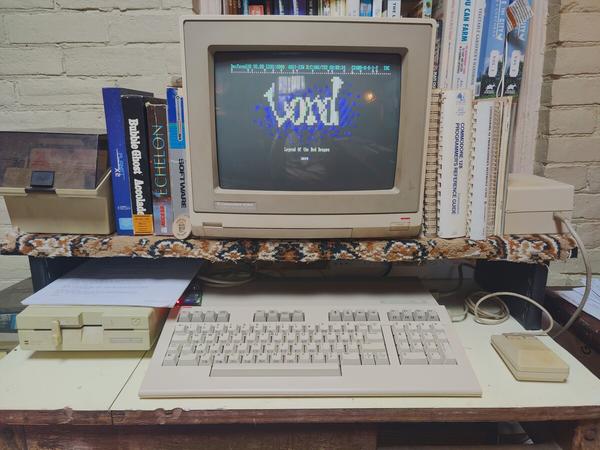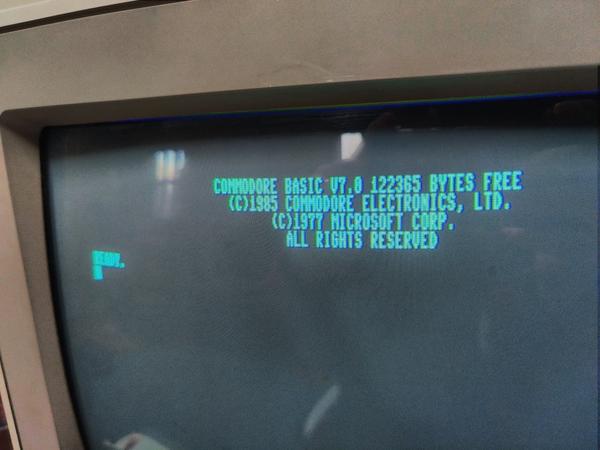Accessing a BBS from a Commodore 128
Two posts in the same... week? What is happening around here?
My long-dormant desire to tinker with old Commodore machines was recently awakened thanks to the Lunduke Journal forum. Bryan hosts an ANSI BBS with all the bells & whistles... a message board, retro multiplayer games... the works. And, since I always wanted to get 80-column mode working on my three-dollar thrift-store-rescue C128, I decided it might be time to invest in some new-to-me retro hardware.
But step one of connecting to the BBS was to use VICE as a proof of concept. After some digging I found a utility called TCPSer (originally written by Jim Brain -- who else) which runs in the background and provides the modem emulation. Then in VICE's RS232 confiruration, you can point the user port to the TCPSer instance. And to tie it all together, I discovered an excellent C128-specific terminal program called DesTerm128 which uses the 80-column display and has ANSI support:
So now that I knew the basics of getting connected (and set my password to something I can type on a Commodore), I pulled the trigger on a WiFi modem from Retro Rewind. Unfortunately though since it was shipping from Canada, it was going to take a little while to arrive.
Looking Good
So, in the mean time, I decided that in order to make this a truly period-correct project... I was going to need a period-correct Commodore monitor. Enter: A sketchy seller on Ebay.
The screen needs a little TLC -- as you can see the composite/separate video input is fuzzy looking and washed out (I suspect a Luma issue but I’m not sure). But, it has the RGBI input needed for 80-column mode. I had to track down an appropriate cable for that, also on Ebay. I'm fairly certain it's just a DB9 serial cable, which was marked up and sold as a C128 video cable. But at least it works, and the result is downright beautiful:
Cool Retro Term eat your heart out.
ANSI Goodness
After a couple weeks waiting on customs, the WiFi modem finally arrived and after a late evening of tinkering I got logged into the BBS.
A few things I learned in the process:
-
The WiFi modem translates to PETSCII by default, since it expects to be plugged into a C64, but DesTerm loads the ANSI character set by default (though it can do PETSCII also). So the output from the modem was all scrambled looking until I realized I could turn that off in the modem’s config.
-
Also, initially the modem didn’t respond and DesTerm froze shortly after starting up, even with the correct baud rate set. Turns out you have to set the RS232 mode to “cheap” in the DesTerm menu to get it to work. (Found this solution in a Lemon64 forum post.)
-
Finally, the WiFi signal in my “office” isn’t that great. So I may be on the lookout for an ethernet solution instead. (You know how I hate wireless stuff anyway.)
It was late by the time I got logged in, but I hope to play around on the BBS more now that everything is configured correctly.
My next project will likely be setting up a local telnet daemon on the house media server, so I can control it from DesTerm. Stay tuned.
Modified Saturday, March 22, 2025